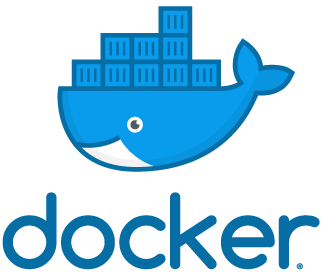Installation Instructions for latest "Cyclone" Release
Click here for installation of stable "Blaze" Release
Click here to register and receive critical software updates
Please uninstall any previous versions of LROSE before installing Cyclone. Old header files may cause problems with the build or installation.
"Virtual Toolbox" Installation
The Virtual Toolbox has all the latest LROSE-Cyclone packages installed, with no compilation or dependencies other than Docker required.
- Download, install, and run Docker
- In a terminal, grab the LROSE-Cyclone image:
docker pull nsflrose/lrose-cycloneThis should pull the latest tag.
- Download the lrose wrapper script
- Copy the lrose script somewhere in your executable path
cp lrose /usr/local/bin/ - Make sure the script is executable:
chmod +x /usr/local/bin/lrose - You are done with installation! Go to the Documentation to learn how to run LROSE-Cyclone
Mac Homebrew Installation
For Native applications on the Mac, the recommended method is to use Homebrew. The formula contains all the necessary dependencies and build instructions.

- Download, install, and run Homebrew
- Download the LROSE-Cyclone formula lrose-cyclone.rb
- In a terminal, install LROSE-Cyclone:
brew install lrose-cyclone.rb - You are done with installation! Go to the Documentation to learn how to run LROSE-Cyclone
Linux Binary Installation
A binary package is available for LROSE core for several Linux versions.

- Download the LROSE-core package lrose-cyclone.rb
- In a terminal, install LROSE core (for example with Ubuntu):
sudo apt install ./lrose_cyclone_ubuntu_16.04.deb - You are done with installation! Go to the Documentation to learn how to run LROSE-Cyclone
Source Installation
Source compilation on Linux or the Mac is best performed using a supplied Python script. All dependencies should be installed prior to building LROSE-Cyclone.
Linux Build
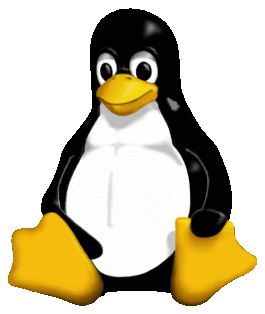
- Download the Linux source tarfile
- Follow the instructions in the web documentation, or in the docs/README_source_linux.md
Mac Build
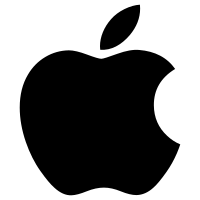
- Download the Mac source tarfile
- Follow the instructions in the web documentation, or in the docs/README_source_mac.md